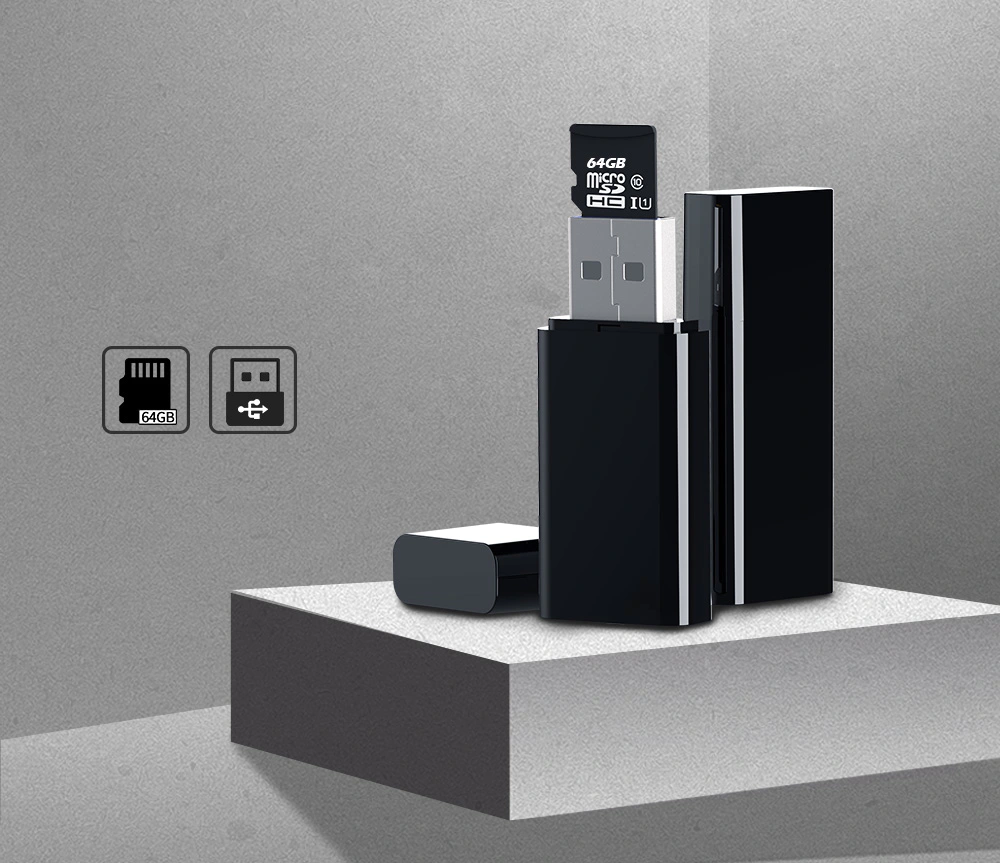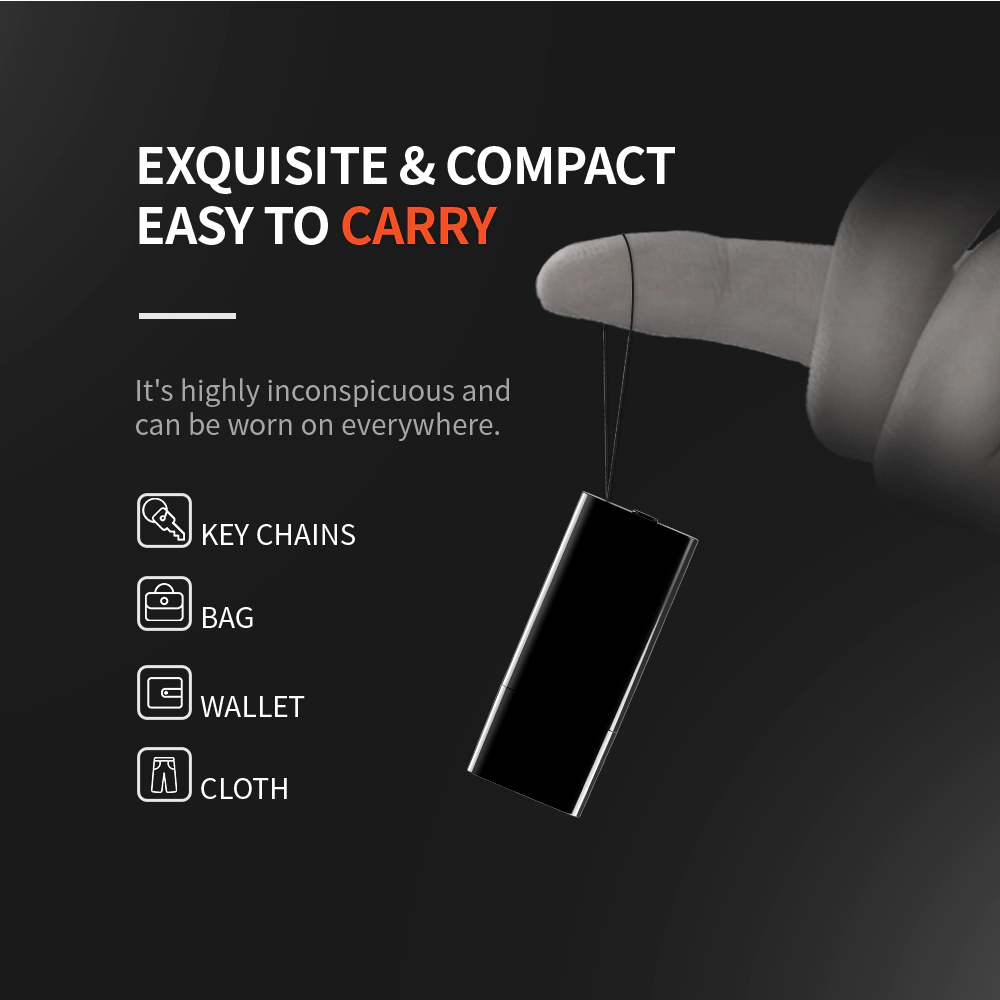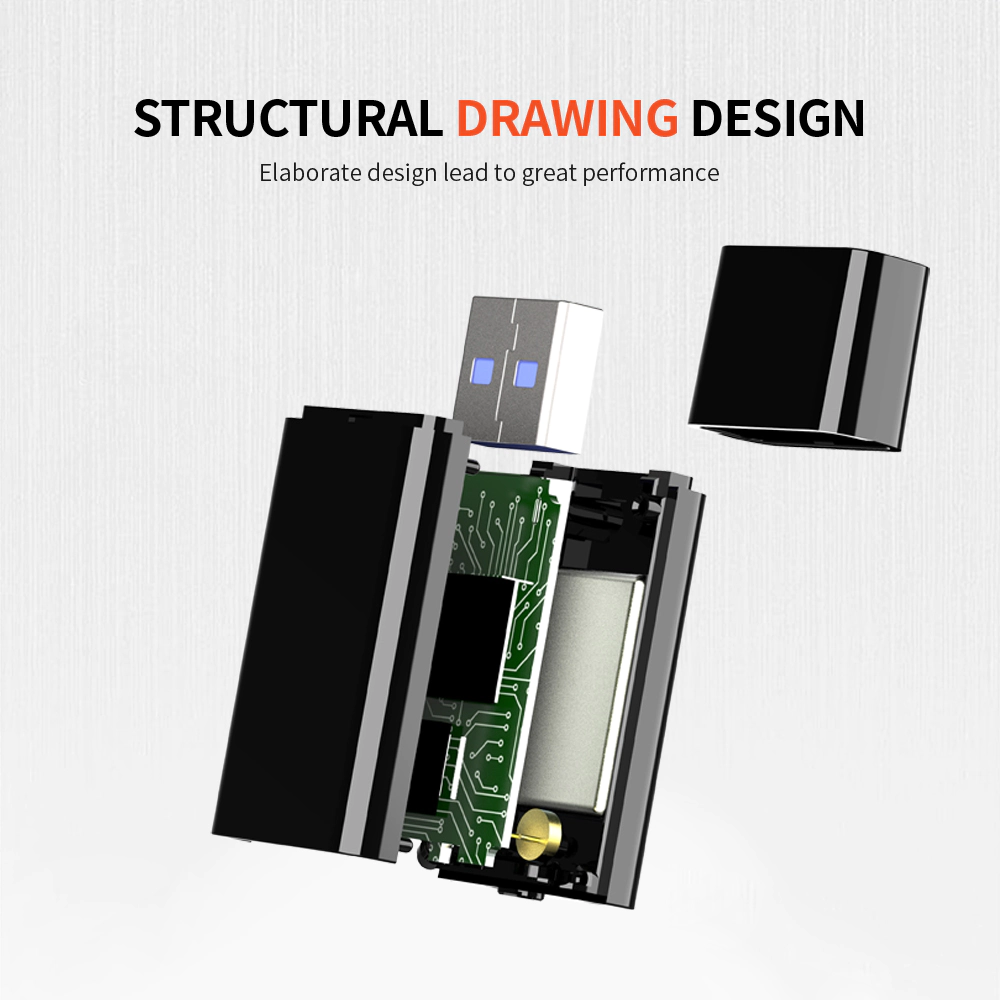Turn The Recorder “ON”
Slide the Power button to On position – The Red indicator light turns on, then off. Followed by the Blue indicator flashing 5X, then turning off.It will start to recording voice at 192 Kbps(VOS-Voice Activation Recording). The device will automatically save the recording files after 4hours continuous recording, and then start to record the next file.